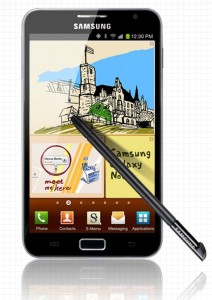 N7000 Note of mine made by Samsung, has been struggling to settle with a decent Rom. I have tried them all and I mean all of them. I finally went to Sammobile and downloaded the original Gingerbread stock Rom for my phone in Russia. Then I started from scratch and used PC Odin…
N7000 Note of mine made by Samsung, has been struggling to settle with a decent Rom. I have tried them all and I mean all of them. I finally went to Sammobile and downloaded the original Gingerbread stock Rom for my phone in Russia. Then I started from scratch and used PC Odin…
Once I installed the original Rom, I proceeded to root the stock Gingerbread and at the same time, installed the Abyss Kernel. That created the dreaded yellow triangle that irritates everyone so much, but does no harm to the phone. Being like everyone else, I wanted the triangle on boot up gone…
That is when I used the Clock Work Mod app that comes with Abyss and set up a firmware file on my SD card and proceeded to reinstall the stock Gingerbread with keeping the Abyss Kernel. That did the trick. The yellow triangle is gone, the Rom is stock, I can overclock, it is fast, it is stable and it is happy…
N7000 Note: Here is the exact Rom and kernel…
Model: GT-N7000 Note
Country: Russia
Version: Android 2.3.6
Product Code: SER
PDA: N7000XXLA6
CSC: N7000OXELA1
MODEM: N7000XXLA4
AbyssNote: 4.2 kernel
To Download AbyssNote 4.2 kernel : Click Here
To Download 2.3.6 Rom – N7000 Note : Click Here
To XDA site for Abyss…
Odin for Dummies…
Now I am not telling you how to do this. I am telling you what I do on my N7000 Note, Google much more it if you want to find out how to do all the above. I am letting you know that this is the best combination for this phone and it runs like clockwork literally. I would be glad to help someone if they ask…
Post by Kyle Keeton
Windows to Russia…
The copy scores 74.5 in the Flesch Reading Ease test, which is considered fairly easy to read.