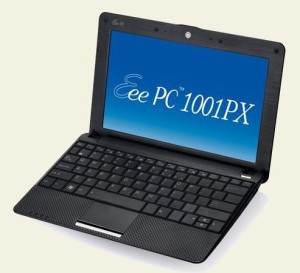 I tried! I really tried to work with a netbook and until today, I had wished I never bought it. I really tried to find the good and tried to say nice things about it and tried to love it. It was worthless as you know what on a fleas, you know what…
I tried! I really tried to work with a netbook and until today, I had wished I never bought it. I really tried to find the good and tried to say nice things about it and tried to love it. It was worthless as you know what on a fleas, you know what…
It stunk and grew to hate the little machine with a passion…
Then as I looked at it sitting in the corner and crying the other day. An idea came to me and it was while I was cursing at a Samsung Galaxy Note, “Why not put Android on the netbook and see if it flies?”
So I gave one more shot at “Love” for the little piece of crap…
I am not going to tell you how to do it, but I will tell you what to get…
1. Flash drive at least a gig…
2. Unetbootin download…
3. android-x86-4.3-20130725.iso download
Google and look for how too installation sites. Then install. To rewrite all that is on the net is plain stupid and there is a bunch of how-to’s on this subject…
Now I will tell you a couple of issues that I had or still have…
1. Had to reboot 5 times before the system accepted all the initial data. Like time, name, Google stuff and all the things that Android asks before finishing your phone. looks like it was upset at missing internal issues, but it came around and I just rebooted as it froze and it was good, 5 times later…
2. Can’t wake the damn thing from sleeping. I have tried everything and it will not wake up, after it goes to the lock screen and turns the screen off. So remove lock screen and screen awake to 30 minutes and I am happy…
I have working Play Store and most any app I want. It is cool and it uses the internal mouse pad or plug a mouse in and it is just as happy. WIFI worked right out of the box…
Yes I love my EEE PC again and it is one huge android phone with no reception…
So grab that terrible netbook and grab a mouse while you are at it. Then experiment on a day off. It is serious fun and works like a champ…
Post by Kyle Keeton
Windows to Russia…
P.S. – I did use Puppy Linux on a flash setup and clean and reformat the whole hard disk. I figured that would be the easiest way. But if you want to keep Windows around? The installer allows you to keep and boot Windows also…
